Fix slow scrolling in Chrome on Linux
Scrolling is really slow in Chrome on Linux. At about 55 pixels per scroll input, you really have to scroll a lot to get anywhere quick.
Chrome used to have a --scroll-pixels option, which I added in my application launch configuration, but they've taken that out a few years ago.
There are some threads to be found about this subject and the solutions usualy are to use imwheel to replace the scrolling input with keyboard down arrow inputs or to install a Chrome extension like SmoothScroll and just increase the speed there.
Both aren't ideal. Imwheel for example doesn't work right when the cursor is in a text box and the extensions are all a bit slow and sluggish when pages are still loading. The SmoothScroll extension also sometimes just pops up its own website in a new tab, which I find very irritating.
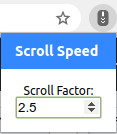
Since there seems no way to just fix it directly in Chrome itself, I decided to write an extension which would only increase the scrolling speed. It is based on the SmoothScroll extension, but strips off all the stuff it doesn't need. You can only configure the speed factor and that's it.
The extension essentially also disables smooth scrolling, but I don't care for that anyway.
The Scroll Speed Chrome extension can now be found in the Chrome web store and the source on github.